Conker ASM Files -FINAL-
Zeldix :: Zelda III Hacking :: The Archives :: High Rule Tail :: General Threads
Page 1 of 1
 Conker ASM Files -FINAL-
Conker ASM Files -FINAL-
Here's all the asm files used to make this game. I am sharing this with the hope somebody will make good use of them. Either for your own hacks or if you'd like to make your own update to the Conker hack eventually. If that's the case I don't mind, I'm open to anyone wanting to make it better. Could also be used for translations of the game if anyone is up for that (eg. ending screens asm and pictures without text so you can make your own translated languages).
Here you go guys:
https://goo.gl/AbD08Z
Enjoy!
Here you go guys:
https://goo.gl/AbD08Z
Enjoy!

Founder
- Since : 2012-06-19
 Re: Conker ASM Files -FINAL-
Re: Conker ASM Files -FINAL-
Monologue Move Tutorial
If you open up the .asm file, you'll find:
The pointer map is a 400 x 3byte pointer to the start of each message, it's been coded so that if the pointer value is 0 (lazily checked), it'll use the monologue pointer location from the original lttp RAM calculation area, because it's a 3 byte pointer, theoretically you have unlimited space provided you have rom space.
Note the original lttp monologue pointers reside in 7F71C0 as 3 byte pointers (it's pretty obvious when you open the ram viewer), the pointers are calculated when the R18+ sign is displayed (or nintendo/Euclid presents for lttp/PW) - this is the sole reason why monologue edits need a game restart for them to come into effect and if you use an old version of the save state, all the text become wacky.
All I did for Seph's case is to keep his 0-199 monologue numbers in a separate rom for convenience, the data are all still there at Bank $42/$43 here's what you need to do:
1. backup your current rom - call that Master Rom, the current rom is now the edit rom.
2. Restore bank $42/$43 into the original HM modifiable monologue locations (you'll lose 200-400 in the process) - that would be, in detail:
2a: $428000 to $42FFFF -> $1C8000 to $1CFFFF
2b: $43DF40 to $43E3FF -> $0EDF40 to $0EE3FF
3. Open HM, you should see monologue 0-200 (Note the actual monologue text area goes past $0EE3FF - so it's normal to see stuff in the 300s if you have lots of text like Conker)
4. Edit text 0-199 in HM
5. Boot up the text fixed rom in snes9x debugger, wait till after the logo
6. open up the ram viewer, go to 7F71C0, copy the first 600 bytes.
7. Convert the first 600 bytes into 3 byte pointers.
8. Replace bank $0E with $43, $1C with $42
9. On your Master Rom in Step #1, take the result of #8 and paste over the first 600 bytes in $438000 for the new pointers
10. On your Master Rom in Step #1, update the text data by reversing the process from your edited rom, which means:
10a: $1C8000 to $1CFFFF (edit rom) -> $428000 to $42FFFF (master rom)
10b: $0EDF40 to $0EE3FF (edit rom) -> $43DF40 to $43E3FF (master rom)
If I ever have to write an editor I would hardcode all the pointers and have it editable in a new rom region, because the above is just way to clunky just to be able edit it in HM, and HM is notorious at overwriting the few bytes @ 0xE8000 which breaks Ganon.
If you open up the .asm file, you'll find:
- Code:
; Pointer Map - $438000 to $438495
; Code: After Pointer
; MONOLOGUE MAP 1 - $428000 to $42FFFF MESSAGE 1 to 193
; MONOLOGUE MAP 2 - $43DF40 to $43E3FF MESSAGE 194 to 199
The pointer map is a 400 x 3byte pointer to the start of each message, it's been coded so that if the pointer value is 0 (lazily checked), it'll use the monologue pointer location from the original lttp RAM calculation area, because it's a 3 byte pointer, theoretically you have unlimited space provided you have rom space.
Note the original lttp monologue pointers reside in 7F71C0 as 3 byte pointers (it's pretty obvious when you open the ram viewer), the pointers are calculated when the R18+ sign is displayed (or nintendo/Euclid presents for lttp/PW) - this is the sole reason why monologue edits need a game restart for them to come into effect and if you use an old version of the save state, all the text become wacky.
All I did for Seph's case is to keep his 0-199 monologue numbers in a separate rom for convenience, the data are all still there at Bank $42/$43 here's what you need to do:
1. backup your current rom - call that Master Rom, the current rom is now the edit rom.
2. Restore bank $42/$43 into the original HM modifiable monologue locations (you'll lose 200-400 in the process) - that would be, in detail:
2a: $428000 to $42FFFF -> $1C8000 to $1CFFFF
2b: $43DF40 to $43E3FF -> $0EDF40 to $0EE3FF
3. Open HM, you should see monologue 0-200 (Note the actual monologue text area goes past $0EE3FF - so it's normal to see stuff in the 300s if you have lots of text like Conker)
4. Edit text 0-199 in HM
5. Boot up the text fixed rom in snes9x debugger, wait till after the logo
6. open up the ram viewer, go to 7F71C0, copy the first 600 bytes.
7. Convert the first 600 bytes into 3 byte pointers.
8. Replace bank $0E with $43, $1C with $42
9. On your Master Rom in Step #1, take the result of #8 and paste over the first 600 bytes in $438000 for the new pointers
10. On your Master Rom in Step #1, update the text data by reversing the process from your edited rom, which means:
10a: $1C8000 to $1CFFFF (edit rom) -> $428000 to $42FFFF (master rom)
10b: $0EDF40 to $0EE3FF (edit rom) -> $43DF40 to $43E3FF (master rom)
If I ever have to write an editor I would hardcode all the pointers and have it editable in a new rom region, because the above is just way to clunky just to be able edit it in HM, and HM is notorious at overwriting the few bytes @ 0xE8000 which breaks Ganon.
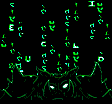
Euclid
- Since : 2012-06-21
 Re: Conker ASM Files -FINAL-
Re: Conker ASM Files -FINAL-
How to do it in Zeldix Magic:
1. Select the custom location radio button
2. Enter 0x428000 for address. Set the size to $7FFF
3. Enter 0x43DF40 for address and size to $4BF
YOU'RE DONE
1. Select the custom location radio button
2. Enter 0x428000 for address. Set the size to $7FFF
3. Enter 0x43DF40 for address and size to $4BF
YOU'RE DONE
Mr.x- Fluteboy

- Since : 2014-04-10
 Re: Conker ASM Files -FINAL-
Re: Conker ASM Files -FINAL-
Nice.Trovsky wrote:How to do it in Zeldix Magic:
1. Select the custom location radio button
2. Enter 0x428000 for address. Set the size to $7FFF
3. Enter 0x43DF40 for address and size to $4BF
YOU'RE DONE
I believe this explains it:
2a: $428000 to $42FFFF -> $1C8000 to $1CFFFF
2b: $43DF40 to $43E3FF -> $0EDF40 to $0EE3FF
With this also my hex transfer should be working in concordance with Hyrule Magic, and Zeldix Magic as well obviously, since it doesn't even need hex transfer since it has the custom location loading.

Puzzledude
- Since : 2012-06-20
 Re: Conker ASM Files -FINAL-
Re: Conker ASM Files -FINAL-
Unfortunately if you edit this in Zeldix magic you will corrupt the 3 byte pointers to the text for 0-199 which have been hardcoded in bank $43.
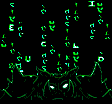
Euclid
- Since : 2012-06-21
 Re: Conker ASM Files -FINAL-
Re: Conker ASM Files -FINAL-
Oh yea exactly. I believe this is the main thing, that now each monologue has its own pointer. So thus we can assume that neither HM or ZM will work after the edit and reinserting.Euclid wrote:Unfortunately if you edit this in Zeldix magic you will corrupt the 3 byte pointers to the text for 0-199 which have been hardcoded in bank $43.

Puzzledude
- Since : 2012-06-20
 Similar topics
Similar topics» About converting .wav files into .pcm files
» room bin files
» Super Mario Kart
» Creating PCM files with Audacity
» SPC files and loops ingame...
» room bin files
» Super Mario Kart
» Creating PCM files with Audacity
» SPC files and loops ingame...
Zeldix :: Zelda III Hacking :: The Archives :: High Rule Tail :: General Threads
Page 1 of 1
Permissions in this forum:
You cannot reply to topics in this forum




 by
by