Creating a blank world map without sprites, ect
Zeldix :: General :: General Discussion
Page 1 of 1
 Creating a blank world map without sprites, ect
Creating a blank world map without sprites, ect
How are these created? 
Is it possible to create one using only zsnes? I can't find one anywhere of the darkworld in parallel worlds, also of the dungeon map.

Is it possible to create one using only zsnes? I can't find one anywhere of the darkworld in parallel worlds, also of the dungeon map.
 Re: Creating a blank world map without sprites, ect
Re: Creating a blank world map without sprites, ect
Looks like qwertymodo's site so he should be able to tell you exactly how he does it (if he did those maps).
Also check under "How do you make all these maps?" on this page: SNESMaps.com
You can disable layer in zsnes by pressing 1-5. Turn off the layers for hud, sprites, etc and you can save images and then stitch them together in an photo editing program.
Also check under "How do you make all these maps?" on this page: SNESMaps.com
You can disable layer in zsnes by pressing 1-5. Turn off the layers for hud, sprites, etc and you can save images and then stitch them together in an photo editing program.
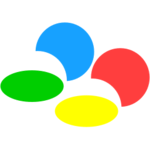
suFami- Leever

- Since : 2016-09-04
 Re: Creating a blank world map without sprites, ect
Re: Creating a blank world map without sprites, ect
Open the rom in Hyrule Magic and take screenshots of each area one by one. If you did this right, the full size of each overworld map is exactly 4096x4096 pixels! At least thats how I do my maps, I know some people take screenshots of all areas in emulators directly, but when you have editor, why bother? 

Floki
- Since : 2012-06-19
 Similar topics
Similar topics» Adding dark world palette to specific light world areas?
» Blank ROMbase
» Creating a PCM track for MSU-1
» Creating PCM files with Audacity
» Creating MSU-1 Audio Files
» Blank ROMbase
» Creating a PCM track for MSU-1
» Creating PCM files with Audacity
» Creating MSU-1 Audio Files
Zeldix :: General :: General Discussion
Page 1 of 1
Permissions in this forum:
You cannot reply to topics in this forum




 by StaceyBee Mon 5 Sep 2016 - 0:35
by StaceyBee Mon 5 Sep 2016 - 0:35