Creating a PCM track for MSU-1
Zeldix :: MSU-1 Hacking :: MSU-1 Useful Things :: Tutorials
Page 1 of 1
 Creating a PCM track for MSU-1
Creating a PCM track for MSU-1
Learning the Basics
YouTube Link
*IMPORTANT DOWNLOAD LINKS*
PCM for MSU-1 Starter Kit: https://mega.nz/file/xnMnmbAL#ngx7XY9 ...
Foobar 2000: https://www.foobar2000.org/download
Audacity: https://www.audacityteam.org/download/
Visual Studio Code: https://code.visualstudio.com/download
This is a guide on how to create PCM tracks. It does not go into depths on how to use .json files but rather the bare minimum of what you need to do to make it work.
qwertymodo goes into more details on how to use .json files. If JUD6MENT's tutorial is not helping you maybe qwertymodo's will. Give his a try bellow.
YouTube Link
Once you have learned the basics, here is some more tutorials that I have made to help you further make good clean edits to your PCM tracks.
For better volume control with your tracks, please watch the following tutorial I made and ask me any questions if you need it.
Learning to Control the Volume Level
YouTube Link
Another Possible Error
If you accidentally change Project Rate (Hz) it will change your music and loop points a little, making things incorrect. If you are spinning your mouse wheel and move over this at the same time it will change it for you, so it is possible to do this by mistake. When you upload a music file, it is best to leave this alone. If you are not sure what it should be set at and do not want to lose editing work you just did, set the number to 44100, check your loop point, and then export your music in audacity so that you are sure you are using the correct Project Rate (Hz). Additionally, make sure the "Start and End Selection" does not change as well, another easy thing to move by spinning the mouse wheel by mistake in Audacity.
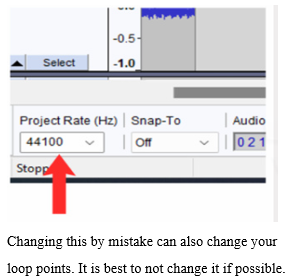

Last edited by JUD6MENT on Thu 7 Mar 2024 - 1:50; edited 3 times in total

JUD6MENT
- Since : 2018-04-19
 Re: Creating a PCM track for MSU-1
Re: Creating a PCM track for MSU-1
nice, a very good tutorial
Thanks!!!
Thanks!!!

jerrymh- Wish Fairy

- Since : 2021-02-11
 Re: Creating a PCM track for MSU-1
Re: Creating a PCM track for MSU-1
Thanks for the tutorial and tools, definitely helped me along to make my first sets! Think I'll be posting a few!
Aelieth- Rope

- Since : 2023-07-24
 Re: Creating a PCM track for MSU-1
Re: Creating a PCM track for MSU-1
Aelieth wrote:Thanks for the tutorial and tools, definitely helped me along to make my first sets! Think I'll be posting a few!
I am really glad to hear it helped


JUD6MENT
- Since : 2018-04-19
 Re: Creating a PCM track for MSU-1
Re: Creating a PCM track for MSU-1
hey all, the link for the starter kit appears to ask for a decryption key
edit: full link from youtube
https://mega.nz/file/xnMnmbAL#ngx7XY9xOL7lduElb2oBJ5W30OBd4o9hGmqUPTHt1vc
edit: full link from youtube
https://mega.nz/file/xnMnmbAL#ngx7XY9xOL7lduElb2oBJ5W30OBd4o9hGmqUPTHt1vc
grandosegood- Hardhat Beetle

- Since : 2023-07-22
 Re: Creating a PCM track for MSU-1
Re: Creating a PCM track for MSU-1
grandosegood wrote:hey all, the link for the starter kit appears to ask for a decryption key
edit: full link from youtube
https://mega.nz/file/xnMnmbAL#ngx7XY9xOL7lduElb2oBJ5W30OBd4o9hGmqUPTHt1vc
I tried on my wife's computer to see if it will download without my log in and it worked, so it should work for anyone. However, let me help you out with a different download provider.
https://www.mediafire.com/file/1qb5vagz2kjxjzt/PCM_Maker_Starter_Kit.zip/file
Hope that helps. If it doesn't, maybe change web browsers? Only other thing I can think of.

JUD6MENT
- Since : 2018-04-19
 Re: Creating a PCM track for MSU-1
Re: Creating a PCM track for MSU-1
Any link from MEGA that includes a hash and characters after that hash, it means the decryption key is included in the link. Using the link above as an example, if the decryption key was not included it would look like this...
https://mega.nz/file/xnMnmbAL
Sometimes with MEGA, even if the decryption key is included it will ask you for it. Just copy the decryption key after the hash, or refresh, or try it in a private window, or use another browser.
https://mega.nz/file/xnMnmbAL
Sometimes with MEGA, even if the decryption key is included it will ask you for it. Just copy the decryption key after the hash, or refresh, or try it in a private window, or use another browser.

Relikk
- Since : 2017-02-17
 Similar topics
Similar topics» Creating PCM files with Audacity
» Creating MSU-1 Audio Files
» Creating a blank world map without sprites, ect
» Mega Man X
» PCM Singles Track Swaps
» Creating MSU-1 Audio Files
» Creating a blank world map without sprites, ect
» Mega Man X
» PCM Singles Track Swaps
Zeldix :: MSU-1 Hacking :: MSU-1 Useful Things :: Tutorials
Page 1 of 1
Permissions in this forum:
You cannot reply to topics in this forum




 by
by