Create a bml file for higan
Zeldix :: MSU-1 Hacking :: MSU-1 Useful Things :: Tools
Page 1 of 1
 Create a bml file for higan
Create a bml file for higan
Higan bml isn't much supported anymore since snes9x, bsnes and sd2snes don't require an additional file (like xml) and are more user-friendly to use.
Here is a bml collection by Retroplay (you may need to open it and rename the tracks to match your pcm file:
If a bml is missing in the patch set and you want to play in higan, here's a tutorial how to make it:
1. Files you need
- download Mercurial Magic: https://www.zeldix.net/t1477-mercurial-magic
- download earthbound patch: http://bszelda.zeldalegends.net/stuff/Con/eb_msu_patch.zip
- a text editor of your choice
- the msu patch files of your rom
2. Preparation
- patch your rom with the msu patch
- make a copy of the patched rom and rename it to program.rom
- make a copy of the msu file and rename it to msu1.rom
- make a new zip file (bml.zip or whatever - the name is later shown in the title when booting the rom, so you can also name it romname.zip)
- put both the program.rom and msu1.rom inside
- rename the bml.zip file into bml.msu1
----
Here's the example how I do it with Mickey Magical quest:
I patched the rom file with mmq-msu1.bps and got the resulting mmq-msu1.sfc
I then copied it, and renamed it into program.rom
I copied mmq-msu1.msu and renamed the copy into msu1.rom
I made a new zip file and called it bml.zip
I moved msu1.rom and program.rom into this bml.zip
I renamed bml.zip into bml.msu1:
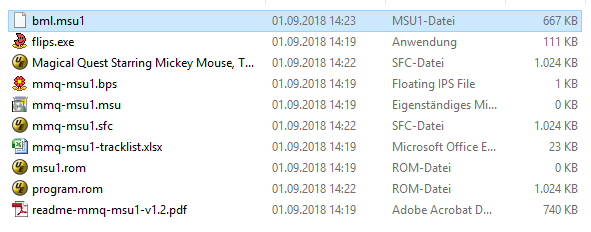
3. Mercurial Magic
- Launch Mercurial Magic
- select as "MSU-1 Pack path:" the bml.msu1 you created
- radio button: Game Pak and MOST IMPORTANT: hook "Export manifest"
- click export
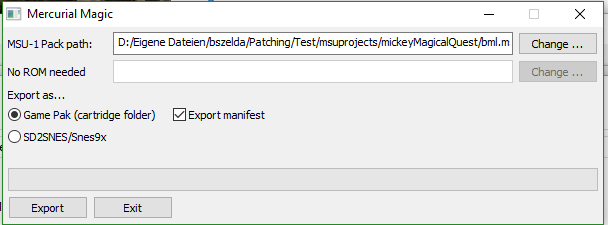
4. bml editing
In your game folder you have now a new folder "bml.sfc" with the manifest.bml inside. Open it with a text editor.
Also open the manifest.bml from Earthbound in a text editor (needs to be in another folder since the name is similar).
You have in the manifest a double entry since byuu changed policies. To make your manifest work with every higan version, you need to edit both entries parallel (entry that starts with cart region and entry that starts with board region)!
- rename rom name=msu1.rom in both entries into the name of the msu file (below picture shows only the first entry edited as intermediate screen capture, you also need to change the second to the name of your msu file):
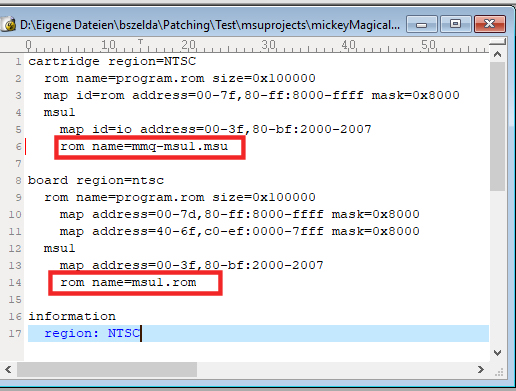
- copy and paste in both entries just below the rom name=msu1.rom all the tracks from earthbound (startting from track number=0 until 255):
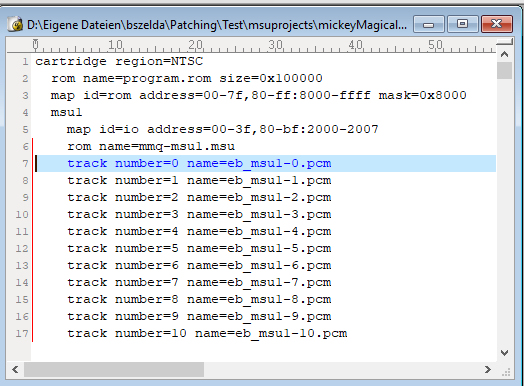
5. Take care
Take extremely care that there is no space or anything behind a track entry (test it by highlighting. A whitespace will result in a not-working bml. IT IS VERY STRICT!!!!!
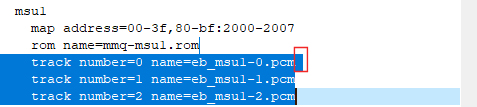
-> will not work (whitespace after pcm entry)
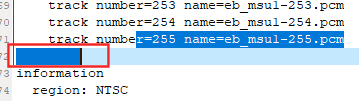
-> will not work (multiple whitespaces)
- remove all these whitespaces (take earthbound as example if you are insecure)
6. final editing
- Select find & replace in your text editor, search for eb_msu1 and replace with the names of your pcm:s (replace all button):
Here's the example with mmq-msu1
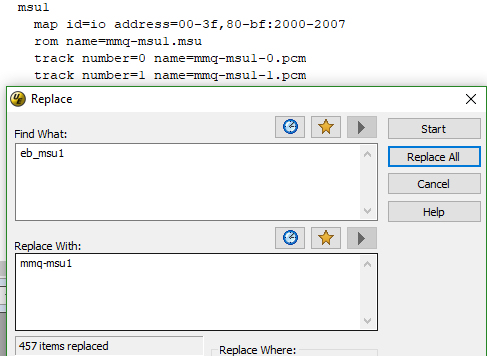
(the title at the very end of the manifest.bml is shown when you load the game in the bar. If you are unhappy that your name is bml, change the title to whatever you like (bml -> romname))
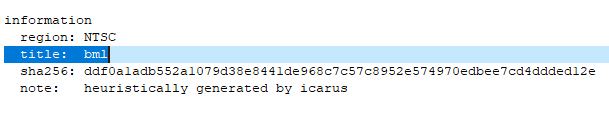
7. Import in Higan
- import your patched rom in higan (e.g. mmq-msu1.sfc)
- go into the higan folder (e.g. %USERPROFILE%\Emulation\Super Famicom\mmq-msu1.sfc in Windows Explorer)
- overwrite the existing manifest.bml with (until higan v0.95) or just copy (higan v0.96 and later) the manifest.bml that you now created
- also copy msu file into this folder (e.g. mmq-msu1.msu)
- copy all the PCM:s into this folder as well
Here is a bml collection by Retroplay (you may need to open it and rename the tracks to match your pcm file:
- Code:
https://mega.nz/#F!31FlmA6K!18t5xfXru4ZLrMxzJPebhw
If a bml is missing in the patch set and you want to play in higan, here's a tutorial how to make it:
1. Files you need
- download Mercurial Magic: https://www.zeldix.net/t1477-mercurial-magic
- download earthbound patch: http://bszelda.zeldalegends.net/stuff/Con/eb_msu_patch.zip
- a text editor of your choice
- the msu patch files of your rom
2. Preparation
- patch your rom with the msu patch
- make a copy of the patched rom and rename it to program.rom
- make a copy of the msu file and rename it to msu1.rom
- make a new zip file (bml.zip or whatever - the name is later shown in the title when booting the rom, so you can also name it romname.zip)
- put both the program.rom and msu1.rom inside
- rename the bml.zip file into bml.msu1
----
Here's the example how I do it with Mickey Magical quest:
I patched the rom file with mmq-msu1.bps and got the resulting mmq-msu1.sfc
I then copied it, and renamed it into program.rom
I copied mmq-msu1.msu and renamed the copy into msu1.rom
I made a new zip file and called it bml.zip
I moved msu1.rom and program.rom into this bml.zip
I renamed bml.zip into bml.msu1:
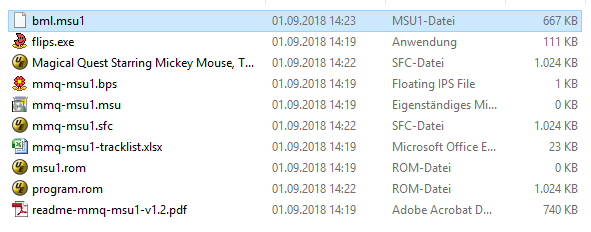
3. Mercurial Magic
- Launch Mercurial Magic
- select as "MSU-1 Pack path:" the bml.msu1 you created
- radio button: Game Pak and MOST IMPORTANT: hook "Export manifest"
- click export
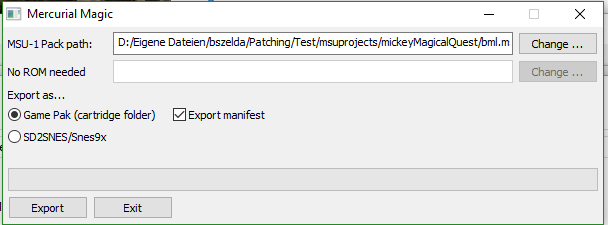
4. bml editing
In your game folder you have now a new folder "bml.sfc" with the manifest.bml inside. Open it with a text editor.
Also open the manifest.bml from Earthbound in a text editor (needs to be in another folder since the name is similar).
You have in the manifest a double entry since byuu changed policies. To make your manifest work with every higan version, you need to edit both entries parallel (entry that starts with cart region and entry that starts with board region)!
- rename rom name=msu1.rom in both entries into the name of the msu file (below picture shows only the first entry edited as intermediate screen capture, you also need to change the second to the name of your msu file):
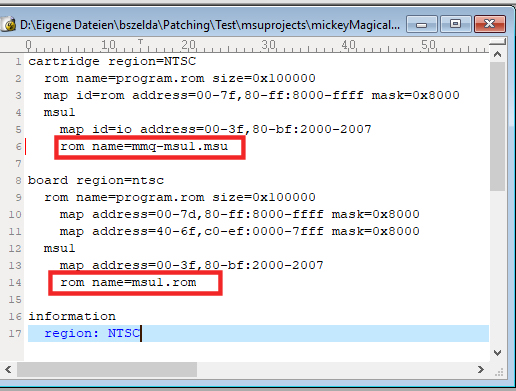
- copy and paste in both entries just below the rom name=msu1.rom all the tracks from earthbound (startting from track number=0 until 255):
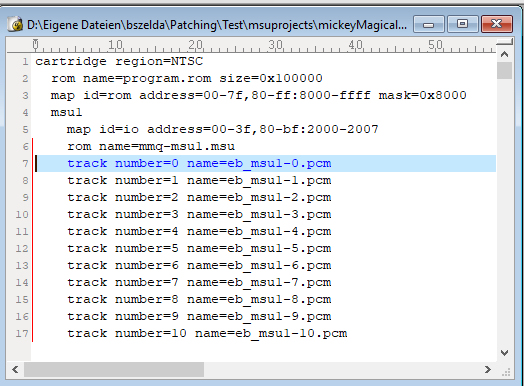
5. Take care
Take extremely care that there is no space or anything behind a track entry (test it by highlighting. A whitespace will result in a not-working bml. IT IS VERY STRICT!!!!!
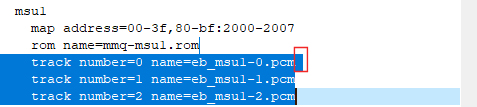
-> will not work (whitespace after pcm entry)
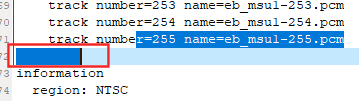
-> will not work (multiple whitespaces)
- remove all these whitespaces (take earthbound as example if you are insecure)
6. final editing
- Select find & replace in your text editor, search for eb_msu1 and replace with the names of your pcm:s (replace all button):
Here's the example with mmq-msu1
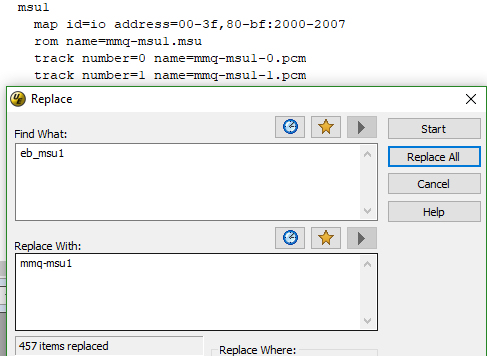
(the title at the very end of the manifest.bml is shown when you load the game in the bar. If you are unhappy that your name is bml, change the title to whatever you like (bml -> romname))
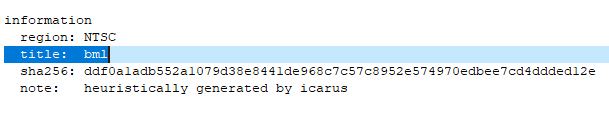
7. Import in Higan
- import your patched rom in higan (e.g. mmq-msu1.sfc)
- go into the higan folder (e.g. %USERPROFILE%\Emulation\Super Famicom\mmq-msu1.sfc in Windows Explorer)
- overwrite the existing manifest.bml with (until higan v0.95) or just copy (higan v0.96 and later) the manifest.bml that you now created
- also copy msu file into this folder (e.g. mmq-msu1.msu)
- copy all the PCM:s into this folder as well
Last edited by Conn on Fri 30 Aug 2019 - 6:55; edited 1 time in total

Conn
- Since : 2013-06-30
 Re: Create a bml file for higan
Re: Create a bml file for higan
Manifests pack updated (153), new link.
https://tinyurl.com/y3uw236p
This link will stay the same whenever I update the pack.
https://tinyurl.com/y3uw236p
This link will stay the same whenever I update the pack.

Retroplay
- Since : 2019-08-21
 Re: Create a bml file for higan
Re: Create a bml file for higan
Awesome, I updated the link in first post as well. Some people here complained about tinyurl, so it might be better to give the direkt mega link

Conn
- Since : 2013-06-30
 Similar topics
Similar topics» MSU-1 Higan on Linux?
» I also create comic book characters
» higan without manifests (and .msu1 pack usage)
» MD+ Wishlist
» A File Bin?
» I also create comic book characters
» higan without manifests (and .msu1 pack usage)
» MD+ Wishlist
» A File Bin?
Zeldix :: MSU-1 Hacking :: MSU-1 Useful Things :: Tools
Page 1 of 1
Permissions in this forum:
You cannot reply to topics in this forum




 by
by