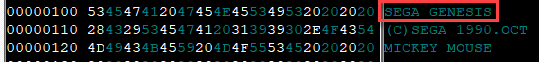Castle Of Illusion (MD+ & MSU-MD)
Page 2 of 3
Page 2 of 3 •  1, 2, 3
1, 2, 3 
20200906

 Castle Of Illusion (MD+ & MSU-MD)
Castle Of Illusion (MD+ & MSU-MD)
- Patches -
Use MD+ for MegaSD, Mega Everdrive Pro & Genesis Plus GX
Use MSU-MD for MiSTer & X Series Everdrive w/ physical Sega CD unit
Use MD+ for MegaSD, Mega Everdrive Pro & Genesis Plus GX
Use MSU-MD for MiSTer & X Series Everdrive w/ physical Sega CD unit
MD+ Patch (by PepilloPEV)*:
- Code:
https://drive.google.com/file/d/1Rl-VHaj1rOT4c4lqmJyxFz0IT4ZJEj_7
MSU-MD Patch (by ArcadeTV) (alternate link, 06/14/2021):
- Code:
https://drive.google.com/file/d/1HnxB9o5tJCgQN2cCAHJ0tXhwwgSkab-4
- MD+ Audio Pack -
2013 Arranged Soundtrack (by Relikk*):
- Code:
https://mega.nz/file/8yIQHBDI#wRPGlJuA38AQ2JJau6jrKudoblrhlyRMwx1a-lXY2WU
*ArcadeTV's audio file was not used as a source, but some of his edits/montages were recreated (intro, ending etc.), so special thanks to ArcadeTV for taking the time to create those to begin with.
- MSU-MD Audio Pack -
2013 Arranged Soundtrack (by ArcadeTV):
- Code:
http://www.mediafire.com/file/b5osyvjqf155kxn/CastleOfIllusion-MsuMD_SoundPack.zip/file
- MSU-MD Source -
- Code:
https://github.com/ArcadeTV/msu-md_castleOfIllusion
Last edited by ArcadeTV on Mon 7 Sep 2020 - 15:19; edited 1 time in total

ArcadeTV
- Since : 2017-10-16
Castle Of Illusion (MD+ & MSU-MD) :: Comments
Go to settings and set a different country, just not EU/PAL.
Screen triggers on 2 things:
- no cd hardware found
- 50Hz System found
Screen triggers on 2 things:
- no cd hardware found
- 50Hz System found
it's commented, search for ntsc.
but you should consider the consequences, 50Hz means Audio will be out of sync.
wouldnt it be better to find the cause rather than to fight with the symptom?
but you should consider the consequences, 50Hz means Audio will be out of sync.
wouldnt it be better to find the cause rather than to fight with the symptom?
Retroplay wrote:Sega logo has sound.
https://streamable.com/is6drv
Nevermind audio/video quality, it got processed (or shredded) by Streamable.
Regrettably
Can only use CD tracks
Cannot use OGG or WAV format
If using OGG or WAV format
Music tracks will not be specified
jangfu wrote:Retroplay wrote:Sega logo has sound.
https://streamable.com/is6drv
Nevermind audio/video quality, it got processed (or shredded) by Streamable.
Regrettably
Can only use CD tracks
Cannot use OGG or WAV format
If using OGG or WAV format
Music tracks will not be specified
I found that re-editing CUE content
Can play OGG format correctly
And the track will not be confused
- Code:
FILE "1.ogg" OGG
TRACK 01 AUDIO
INDEX 01 00:00:00
REM NOLOOP
FILE "2.ogg" OGG
TRACK 02 AUDIO
INDEX 01 00:00:00
REM LOOP 144
FILE "3.ogg" OGG
TRACK 03 AUDIO
INDEX 01 00:00:00
REM LOOP 36
FILE "4.ogg" OGG
TRACK 04 AUDIO
INDEX 01 00:00:00
REM LOOP 536
FILE "5.ogg" OGG
TRACK 05 AUDIO
INDEX 01 00:00:00
REM LOOP 373
FILE "6.ogg" OGG
TRACK 06 AUDIO
INDEX 01 00:00:00
REM LOOP 267
FILE "7.ogg" OGG
TRACK 07 AUDIO
INDEX 01 00:00:00
REM LOOP 122
FILE "8.ogg" OGG
TRACK 08 AUDIO
INDEX 01 00:00:00
REM LOOP 2597
FILE "9.ogg" OGG
TRACK 09 AUDIO
INDEX 01 00:00:00
REM LOOP 573
FILE "10.ogg" OGG
TRACK 10 AUDIO
INDEX 01 00:00:00
REM LOOP 98
FILE "11.ogg" OGG
TRACK 11 AUDIO
INDEX 01 00:00:00
REM LOOP 190
FILE "12.ogg" OGG
TRACK 12 AUDIO
INDEX 01 00:00:00
REM NOLOOP
FILE "13.ogg" OGG
TRACK 13 AUDIO
INDEX 01 00:00:00
REM NOLOOP
FILE "14.ogg" OGG
TRACK 14 AUDIO
INDEX 01 00:00:00
REM LOOP 578
FILE "15.ogg" OGG
TRACK 15 AUDIO
INDEX 01 00:00:00
REM LOOP 378
FILE "16.ogg" OGG
TRACK 16 AUDIO
INDEX 01 00:00:00
REM LOOP 45
FILE "17.ogg" OGG
TRACK 17 AUDIO
INDEX 01 00:00:00
REM LOOP 514
FILE "18.ogg" OGG
TRACK 18 AUDIO
INDEX 01 00:00:00
REM NOLOOP
FILE "19.ogg" OGG
TRACK 19 AUDIO
INDEX 01 00:00:00
REM NOLOOP
FILE "20.ogg" OGG
TRACK 20 AUDIO
INDEX 01 00:00:00
REM NOLOOP
FILE "21.ogg" OGG
TRACK 21 AUDIO
INDEX 01 00:00:00
REM LOOP 115
FILE "22.ogg" OGG
TRACK 22 AUDIO
INDEX 01 00:00:00
REM LOOP 1032
FILE "23.ogg" OGG
TRACK 23 AUDIO
INDEX 01 00:00:00
REM LOOP 84
FILE "24.ogg" OGG
TRACK 24 AUDIO
INDEX 01 00:00:00
REM NOLOOP
FILE "25.ogg" OGG
TRACK 25 AUDIO
INDEX 01 00:00:00
REM LOOP 163
FILE "26.ogg" OGG
TRACK 26 AUDIO
INDEX 01 00:00:00
REM LOOP 872
FILE "27.ogg" OGG
TRACK 27 AUDIO
INDEX 01 00:00:00
REM LOOP 65
FILE "28.ogg" OGG
TRACK 28 AUDIO
INDEX 01 00:00:00
REM LOOP 70
FILE "29.ogg" OGG
TRACK 29 AUDIO
INDEX 01 00:00:00
REM LOOP 386
FILE "30.ogg" OGG
TRACK 30 AUDIO
INDEX 01 00:00:00
REM LOOP 1983
FILE "31.ogg" OGG
TRACK 31 AUDIO
INDEX 01 00:00:00
REM NOLOOP
FILE "32.ogg" OGG
TRACK 32 AUDIO
INDEX 01 00:00:00
REM NOLOOP
FILE "33.ogg" OGG
TRACK 33 AUDIO
INDEX 01 00:00:00
REM NOLOOP
@ArcadeTV, here you can see it working fine on the Mega SD (Sega sound included):
https://youtu.be/b2fqz6Ulp00
https://youtu.be/b2fqz6Ulp00
Is there a voice saying Castle of Illusion after the Sega logo?
That doesn't seem right and is not suposed to happen...
I have no megaSD so I can't test it. Thanks for the video!
That doesn't seem right and is not suposed to happen...
I have no megaSD so I can't test it. Thanks for the video!
I can't tell if this is my fault or if the megaSD does funny things. It's not present in MEDpro or Fusion. I'll have a look, but dunno if I can fix it.
Brutapode89 wrote:It's working on the Genesis Plus GX core but there's not musics.
use RetroArch Genesis Plus GX core
Make sure you have all the correct bios files in Retroarch system folder.
Mine are as follows:
Make sure the patched roms name matches the bin/cue CD image.
Like so:
Castle of Illusion Starring Mickey Mouse (MSU-MD).cue
Castle of Illusion Starring Mickey Mouse (MSU-MD).bin
Castle of Illusion Starring Mickey Mouse (MSU-MD).md
Also make sure name is correct in the cue sheet.
Open it in a text editor (Notepad++) and check if the name matches the bin file.
For example:
FILE "Castle of Illusion Starring Mickey Mouse (MSU-MD).bin" BINARY
Load the md rom and select Genesis Plus GX core, that's it.
Mine are as follows:
- Code:
European:
Name: bios_CD_E.bin
Size: 131072
CRC32: 4d5cb8da
MD5: b10c0a97abc57b758497d3fae6ab35a4
SHA1: f5f60f03501908962446ee02fc27d98694dd157d
USA:
Name: bios_CD_U.bin
Size: 131072
CRC32: 2e49d72c
MD5: ecc837c31d77b774c6e27e38f828aa9a
SHA1: 328a3228c29fba244b9db2055adc1ec4f7a87e6b
Japanese:
Name: bios_CD_J.bin
Size: 131072
CRC32: 550f30bb
MD5: bdeb4c47da613946d422d97d98b21cda
SHA1: e4193c6ae44c3cea002707d2a88f1fbcced664de
Make sure the patched roms name matches the bin/cue CD image.
Like so:
Castle of Illusion Starring Mickey Mouse (MSU-MD).cue
Castle of Illusion Starring Mickey Mouse (MSU-MD).bin
Castle of Illusion Starring Mickey Mouse (MSU-MD).md
Also make sure name is correct in the cue sheet.
Open it in a text editor (Notepad++) and check if the name matches the bin file.
For example:
FILE "Castle of Illusion Starring Mickey Mouse (MSU-MD).bin" BINARY
Load the md rom and select Genesis Plus GX core, that's it.
I will provide a patch without cheats when all testing is done.

I can provide both a cheated and uncheated version. Check the repo in the next 24 hrs.

You think he wants the ones built into your source code? Or use Game Genie codes? I ask only since one built from source is permanent to the ROM.ArcadeTV wrote:I can provide both a cheated and uncheated version. Check the repo in the next 24 hrs.

Good morning to everyone. I'm trying to download the MSU-MD patch, but it gives me error 404. Also, in the Arcade TV's repository, there is no repository called "msu-md_castleOfIllusion" or similar. how can I obtain the patch for the msu-md version?
Thanks in advance.
Thanks in advance.

Give me a few minutes to host the backup I have, elsewhere.Tsolo wrote:...there is no repository called "msu-md_castleOfIllusion" or similar. how can I obtain the patch for the msu-md version?.
Unfortunately, ArcadeTV has taken his GitHub down due to online harassment and increased personal workload. He will take a short break and return, hopefully, sometime in August.
I only kept the patches that were stable. In due time, I will start fixing the broken links and remove the ones I have no backups for (or just place disclaimer that the patches are not available at the moment).
UPDATE: Alternate host link established. I will start fixing the other GitHub dead links as time allows.
Page 2 of 3 •  1, 2, 3
1, 2, 3 
 Similar topics
Similar topics» Castle of Illusion MSU-MD hack WIP
» Illusion of Gaia (finished)
» Illusion of Gaia Pixel Freemaster
» disabling the locked entrance to hyrule castle
» Illusion of Gaia|Time / Gaia Trilogy II
» Illusion of Gaia (finished)
» Illusion of Gaia Pixel Freemaster
» disabling the locked entrance to hyrule castle
» Illusion of Gaia|Time / Gaia Trilogy II
Permissions in this forum:
You cannot reply to topics in this forum