Minish Cap Zelda
Zeldix :: Zelda III Hacking :: Requests
Page 7 of 9
Page 7 of 9 •  1, 2, 3, 4, 5, 6, 7, 8, 9
1, 2, 3, 4, 5, 6, 7, 8, 9 
 Re: Minish Cap Zelda
Re: Minish Cap Zelda
Oh, that sounds easy enough! I got it to work thanks to your advice! I'll start editing the dialogue now. I'll keep you guys posted!
NinjaGamer- Wish Fairy

- Since : 2015-12-24
 Re: Minish Cap Zelda
Re: Minish Cap Zelda
Is there a way I can move Link's uncle into the castle in a cell? The sword and shield are too easy to obtain and I'd like it to be a bit difficult to get (and it'd make sense that he got captured.)
NinjaGamer- Wish Fairy

- Since : 2015-12-24
 Re: Minish Cap Zelda
Re: Minish Cap Zelda
Does anyone know who did the dialogue for Parallel Worlds? I think it'd be alot easier to edit the dialogue if I could talk to him or her.
NinjaGamer- Wish Fairy

- Since : 2015-12-24
 Re: Minish Cap Zelda
Re: Minish Cap Zelda
Is there a way I can move Link's uncle into the castle in a cell? The sword and shield are too easy to obtain and I'd like it to be a bit difficult to get (and it'd make sense that he got captured.)
Yeah. Link's uncle is a sprite. Remove him from room 85 and then place him somewhere else with the dungeon editing portion of Hyrule Magic.
I think it'd be alot easier to edit the dialogue if I could talk to him or her.
LOL Why? Editing dialogue is probably the most straight-forward part of working on this game. You just type something new in, set and save.

SunGodPortal
- Since : 2015-01-26
 Re: Minish Cap Zelda
Re: Minish Cap Zelda
Awesome! I didn't realize how easy it.would be! It's mostly the commands that are throwing me off with the dialogues.
NinjaGamer- Wish Fairy

- Since : 2015-12-24
 Re: Minish Cap Zelda
Re: Minish Cap Zelda
I don't see a room 85. I see entrances 1-84 and when I double click room 84 I see an option called room 288 on the top left.
NinjaGamer- Wish Fairy

- Since : 2015-12-24
 Re: Minish Cap Zelda
Re: Minish Cap Zelda
Oh, nevermind. I found it. How exactly do I move him? I clicked on sprite under the edit tab...now what?
NinjaGamer- Wish Fairy

- Since : 2015-12-24
 Re: Minish Cap Zelda
Re: Minish Cap Zelda
It's mostly the commands that are throwing me off with the dialogues.
I guess it would be confusing if you've never played the game before and therefore aren't familiar with it's formatting.
I don't see a room 85. I see entrances 1-84 and when I double click room 84 I see an option called room 288 on the top left.
You want entrance 32 though you can get to any room by clicking any of the entrances in the list and once in the dungeon editor, clicking the arrows near the top left to scroll through the rooms or by clicking "Jump" and then typing in the room number.
Oh, nevermind. I found it. How exactly do I move him? I clicked on sprite under the edit tab...now what?
Choose "sprite", highlight "uncle/priest", right-click, "remove". When you know where you want to put him you choose "sprite", right-click somewhere, "insert an enemy" and then choose what you want from the list.

SunGodPortal
- Since : 2015-01-26
 Re: Minish Cap Zelda
Re: Minish Cap Zelda
Yeah, the dialogue might be a pain to do if everytime I type something new it doesn't fit right. It'd be easier if I knew how to command the game the way I wanted. It's so easy to move objects around in dungeons! I really like how easy it is to mod.this game compared.to.others that look a bit more complicated.
NinjaGamer- Wish Fairy

- Since : 2015-12-24
 Re: Minish Cap Zelda
Re: Minish Cap Zelda
This might help.
[2] start second line
[3] start 3rd line
[Waitkey] waits for the players response before scrolling, usually follows 3 lines
After a [Waitkey] you'll want a [Scroll] and at then [Scroll]'s after line 2 and line 3 of the second window-full of text. If there's more, repeat.
[Name] puts the players name in the text.
[Speed 00] determines how fast the text appears based on the number next to speed
If I remember correctly, [Position 00] determines where the text box appears on screen and [Window 00] determines whether it has a box around it or not.
That's as much as I can remember at the moment.
EDIT: Actually, here's all of the commands:
[2] start second line
[3] start 3rd line
[Waitkey] waits for the players response before scrolling, usually follows 3 lines
After a [Waitkey] you'll want a [Scroll] and at then [Scroll]'s after line 2 and line 3 of the second window-full of text. If there's more, repeat.
[Name] puts the players name in the text.
[Speed 00] determines how fast the text appears based on the number next to speed
If I remember correctly, [Position 00] determines where the text box appears on screen and [Window 00] determines whether it has a box around it or not.
That's as much as I can remember at the moment.
EDIT: Actually, here's all of the commands:
- Spoiler:
- [NextPic] Displays the next picture in the intro.
[Choose] Choose between lines 2 and 3.
[Choose2] Choose between lines 1 and 2.
[Choose3] Choose among all the lines.
[Item] Choose between items.
[Name] Displays the player's name.
[Window ##] 0=Show frame 2=Hide frame.
[Number ##] Displays a number.
[Position ##] 0=Top 1=Bottom.
[ScrollSpd ##] Sets the scrolling speed.
[Selchg] Changes the selection.
[Crash] Crashes the game.
[Scroll] Scroll one line up.
[1] Output at line 1.
[2] Output at line 2.
[3] Output at line 3.
[Color ##] Sets the color.
00 Orange, Grey.
01 Red, White.
02 Gold, White (Same as border colors).
03 Light Blue, White.
04 Dark Grey, Grey.
05 Red, ?Tan?.
06 Dark Blue, White (Default).
07 Lime, White.
08 Orange, Grey (Same as 00, and the rest repeats too).
[Wait ##] Waits for some time.
[Sound ##] Plays a sound.
[Speed ##] Sets the text speed (0=Instantaneous).
[Mark1] Nothing of interest.
[Mark2] Nothing of interest.
[Clear] Clears the box.
[Wait] Waits for a keypress.
Misc:
[A] Letters for gamepad buttons.
[B] Same as above.
[Y] Same as above.
[X] Same as above.

SunGodPortal
- Since : 2015-01-26
 Re: Minish Cap Zelda
Re: Minish Cap Zelda
This is very helpful! Thank you very much! I will test these out as I go along and edit the dialogue. I will try to keep you guys posted. I can't say it'll be too often seeing as there's so much dialogue to edit but I will try my best! 

NinjaGamer- Wish Fairy

- Since : 2015-12-24
 Re: Minish Cap Zelda
Re: Minish Cap Zelda
Great work SePH.Here, apply this ips to a v1.0 usa rom of alttp with no header!
http://www.bwass.org/bucket/Minish-Cap-Zelda.zip
It's not perfect and they may be bugs, but that's as far as I'll go with this project! If you want, you can try to get someone to improve it, that's your call really! It's missing the praying frames.
Want to know the "advanced" method, which will ease and fasten your work.If it's not too much of a hassle could someone show me how to edit the in-game text?
Open a blank txt file. Construct your text as it will appear in game (by having the max number of characters in one line set to a number - I believe it is 20 but check how much can go into one line):
(Banal) Example:
Long ago in Hyrule
a dark mage etc
the power of the
Triforce rests at the
peak of the mountain
Now add the commands in that order (the order is always the same):
2, 3, waitkeyscroll,,, scroll, scroll, waitkeyscroll,,, etc. (3 lines in one frame)
But last line is always empty.
Long ago in Hyrule[2]
a dark mage etc[3]
the power of the[Waitkey][Scroll]
Triforce rests at the[Scroll]
peak of the mountain.
Merge to one line
Long ago in Hyrule[2]a dark mage etc[3]the power of the[Waitkey][Scroll]Triforce rests at the[Scroll]peak of the mountain.
Copy paste into the HM editor and no line will exceed the limit (if the limit is exceeded, it will appear bugged).

Puzzledude
- Since : 2012-06-20
 Re: Minish Cap Zelda
Re: Minish Cap Zelda
Easy to do. Remove him from room 85 and add him in room near the cells, but you need to set the gfx number correctly, which might be in conflict with other sprites. You just need to find the correct room, presumably the one just before the room where Zelda is held (since it is empy and can be edited freely and is connected to other parts with the round staircases, which will reset the unique uncle's sprite gfx at transit).Is there a way I can move Link's uncle into the castle in a cell?

Puzzledude
- Since : 2012-06-20
 Re: Minish Cap Zelda
Re: Minish Cap Zelda
I believe it is 20 but check how much can go into one line)
Since the dialogue acts as a VWF is it really possible to effectively know how many characters you can have per line?

SunGodPortal
- Since : 2015-01-26
 Re: Minish Cap Zelda
Re: Minish Cap Zelda
હેદρમwrote:

^^ After careful consideration I've dropped the bubble cartoon dialog boxes idea and decided to insert Super Mario RPG's font instead
I think it fits quite well in Zelda 3 !
Also I've found this interesting part in MathOnNapkins source code!
- Code:
; $74ADF-$74B5D DATA
pool VWF_RenderCharacter:
{
.widths
db 6, 6, 6, 6, 6, 6, 6, 6, 3, 6, 6, 6, 7, 6, 6, 6
db 6, 6, 6, 7, 6, 7, 7, 7, 7, 6, 6, 6, 6, 6, 6, 6
db 6, 6, 3, 5, 6, 3, 7, 6, 6, 6, 6, 5, 6, 6, 6, 7
db 7, 7, 7, 6, 6, 4, 6, 6, 6, 6, 6, 6, 6, 6, 3, 7
db 6, 4, 4, 6, 8, 6, 6, 6, 6, 6, 8, 8, 8, 7, 7, 7
db 7, 4, 8, 8, 8, 8, 8, 8, 8, 4, 8, 8, 8, 8, 8, 8
db 8, 8, 4
; Interesting that there are only widths for characters
; 0x0 through 0x62.... what about the other 4 characters?
.setMasks
db $80, $40, $20, $10, $08, $04, $02, $01
.renderPositions
dw $0000, $02A0, $0540
.linePositions
dw $0000, $0040, $0080
.unsetMasks
db ~$80, ~$40, ~$20, ~$10, ~$08, ~$04, ~$02, ~$01
}
What it does basically is set the width of the font characters so it let's us insert bigger fonts then the original game!
The data for the font characters width goes from 0x74ADF until 0x74B41 in hex and the block size is 63!
For example my new data at those address reads:
08 08 08 08 08 08 08 08 07 08 08 08 08 08 08 08
08 08 08 08 08 08 08 08 08 08 08 08 08 08 08 08
08 08 07 08 08 07 08 08 08 08 08 08 08 08 08 08
08 08 08 08 08 06 08 08 08 08 08 08 08 08 08 08
08 06 06 08 07 08 08 07 07 07 08 08 08 08 08 08
08 07 08 08 08 08 08 08 08 05 07 08 08 08 08 07
07 08 05
Each of those digits is one 8x16 character
A B C D E F G H I J K L M N O P
Q R S T U V W X Y Z a b c d e f
g h i j k l m n o p q r s t u v
w x y z 0 1 2 3 4 5 6 7 8 9 ! ?
- . , ... etc...
it's easier to comprehend if you compare to this chart:
Variable width font, here we go
Founder
- Since : 2012-06-19
 Re: Minish Cap Zelda
Re: Minish Cap Zelda
*Sigh* sorry to ask about this again but I'm having trouble moving Link's uncle. I can't get past some rooms because I need to kill the guards to get the key and move on to the next room. Since I'll be moving Link's uncle I won't have the sword to kill them. Is there any way I can add a pot into the room so I can throw it at the guards to kill them? I also decided to move Link's uncle into the cell right next to Zelda's (since it's the only cell room in the castle dungeon.)
NinjaGamer- Wish Fairy

- Since : 2015-12-24
 Re: Minish Cap Zelda
Re: Minish Cap Zelda
Is there any way I can add a pot into the room so I can throw it at the guards to kill them?
Choose either 1 or 2 in the edit menu (depending on the BG layer you want to place something, generally BG2 is a lower area) and use it just like you did the sprite option (right-click, insert object, then choose from a menu).
I also decided to move Link's uncle into the cell right next to Zelda's (since it's the only cell room in the castle dungeon.)
What about the room before you get to Zelda? That way it's like he got killed on the way to her cell. Otherwise it wouldn't make sense for him to be sitting in a cell with weapons. They usually take those away from people before locking them up (except for the part after trial in Chrono Trigger ~hehehe).

SunGodPortal
- Since : 2015-01-26
 Re: Minish Cap Zelda
Re: Minish Cap Zelda
Alright I'll give it a try thanks! Well, it'd make sense that he was hurt and died right there but I'd rather have it be like he fought his way through to Zelda and the guards.beat him and throw him in the cell (with his weapons) since he's almost dead anyways he's not a threat with the sword. I do like your idea though...I.might just move him.into the room before Zelda...I'll play through it and make a decision.
NinjaGamer- Wish Fairy

- Since : 2015-12-24
 Re: Minish Cap Zelda
Re: Minish Cap Zelda
To do that you'll have to change the EnemyBlk # (near the top) from 4 to 13 and then replace anything in the new room where you place him that doesn't match with that sprite set.

SunGodPortal
- Since : 2015-01-26
 Re: Minish Cap Zelda
Re: Minish Cap Zelda
I forgot about this as well. It is a paradox. Throwing pots is also not a good idea, what if you miss (I think pots respawn though).I can't get past some rooms because I need to kill the guards to get the key and move on to the next room. Since I'll be moving Link's uncle I won't have the sword to kill them. Is there any way I can add a pot into the room so I can throw it at the guards to kill them?
One other option would be to change the type of door (key door) to normal door and remove the 2 guard, since then you could have extra keys once you get the sword. Or maybe then add locked doors somewhere else. Or use the pot strategy. Or don't move the uncle. Your call.

Puzzledude
- Since : 2012-06-20
 Re: Minish Cap Zelda
Re: Minish Cap Zelda
I'm going to add at least 4 pots so the player will have enough chances. How do I change doors anyways? I would change the whole dungeon but I feel like that's not a one man job. Especially if I decided.to change all the dungeons in the game...I would like to know how to edit dungeons to my liking though just in case.
I decided to place Link's uncle into the room right before Zelda's cell room. It'd make sense that he fought all his way into the castle dungeon (and got hurt in the process) and collapses before he gets to Zelda. Plus, that room is empty so it'd be nice to have something in it. Also, it sounds like a pain moving him into the cell room seeing as I have to mess with the palettes and whatnot.
I decided to place Link's uncle into the room right before Zelda's cell room. It'd make sense that he fought all his way into the castle dungeon (and got hurt in the process) and collapses before he gets to Zelda. Plus, that room is empty so it'd be nice to have something in it. Also, it sounds like a pain moving him into the cell room seeing as I have to mess with the palettes and whatnot.
NinjaGamer- Wish Fairy

- Since : 2015-12-24
 Re: Minish Cap Zelda
Re: Minish Cap Zelda
How do I change doors anyways?
That would be what the 3 in the edit menu is mostly used for. use it like the other options, but because HM was programmed by the insane you can only move doors with the arrows on the numbpad keys. If your keyboard does not have a numbpad (like mine) you will have to open a separate program like Windows On-Screen Keyboard which can be found in the start menu/programs/accessories/ease of access folder.
Also, it sounds like a pain moving him into the cell room seeing as I have to mess with the palettes and whatnot.
Not to mention we are not sure how the game would react to having two interactive NPC sprites together that before had nothing to do with each other and were in different rooms.

SunGodPortal
- Since : 2015-01-26
 Re: Minish Cap Zelda
Re: Minish Cap Zelda
Actually we do. Link must visit Uncle before talking to Zelda. If he talks to him later, Zelda will disappear, since the game doesn't know what to do with the following person once you meet uncle.Not to mention we are not sure how the game would react to having two interactive NPC sprites together that before had nothing to do with each other and were in different rooms.
So you just need to construct a game so, that you can not continue without going past Uncle, before reaching Zelda. But since he is in the cell, a barrier which needs the sword to go throught is mandatory. And if a pegswitch is used for instance, you also need to take into consideration of starting in Zelda's cell after defeat, which will reset the pegs.

Puzzledude
- Since : 2012-06-20
 Re: Minish Cap Zelda
Re: Minish Cap Zelda
Thanks guys! I don't know why the programmers of HM would only let.you move doors using the numbpad arrows. I'll move Link's uncle when I get the chance. I just moved into a new place so I won't be on as much as I was before but I'll definitely keep you guys updated when I can.
When I try to move Link's uncle into the room right before Zelda's cell a message pops up saying : Not enough space for sprites. What do I do to fix this problem?
When I try to move Link's uncle into the room right before Zelda's cell a message pops up saying : Not enough space for sprites. What do I do to fix this problem?
NinjaGamer- Wish Fairy

- Since : 2015-12-24
 Re: Minish Cap Zelda
Re: Minish Cap Zelda
When I try to move Link's uncle into the room right before Zelda's cell a message pops up saying : Not enough space for sprites. What do I do to fix this problem?
Space is pretty tight in the ROM even without doing much. Did you remove the uncle sprite from room 85 before you tried placing him somewhere else?

SunGodPortal
- Since : 2015-01-26
Page 7 of 9 •  1, 2, 3, 4, 5, 6, 7, 8, 9
1, 2, 3, 4, 5, 6, 7, 8, 9 
 Similar topics
Similar topics» Correct Minish Cap Link and Zelda
» Play as Minish Cap Zelda for LTTP
» Pallete problem for Minish Zelda when receiving gloves
» Minish Capt and OoX editors
» Play as Minish Cap Link for Alttp
» Play as Minish Cap Zelda for LTTP
» Pallete problem for Minish Zelda when receiving gloves
» Minish Capt and OoX editors
» Play as Minish Cap Link for Alttp
Zeldix :: Zelda III Hacking :: Requests
Page 7 of 9
Permissions in this forum:
You cannot reply to topics in this forum




 by NinjaGamer Thu 28 Jan 2016 - 2:31
by NinjaGamer Thu 28 Jan 2016 - 2:31